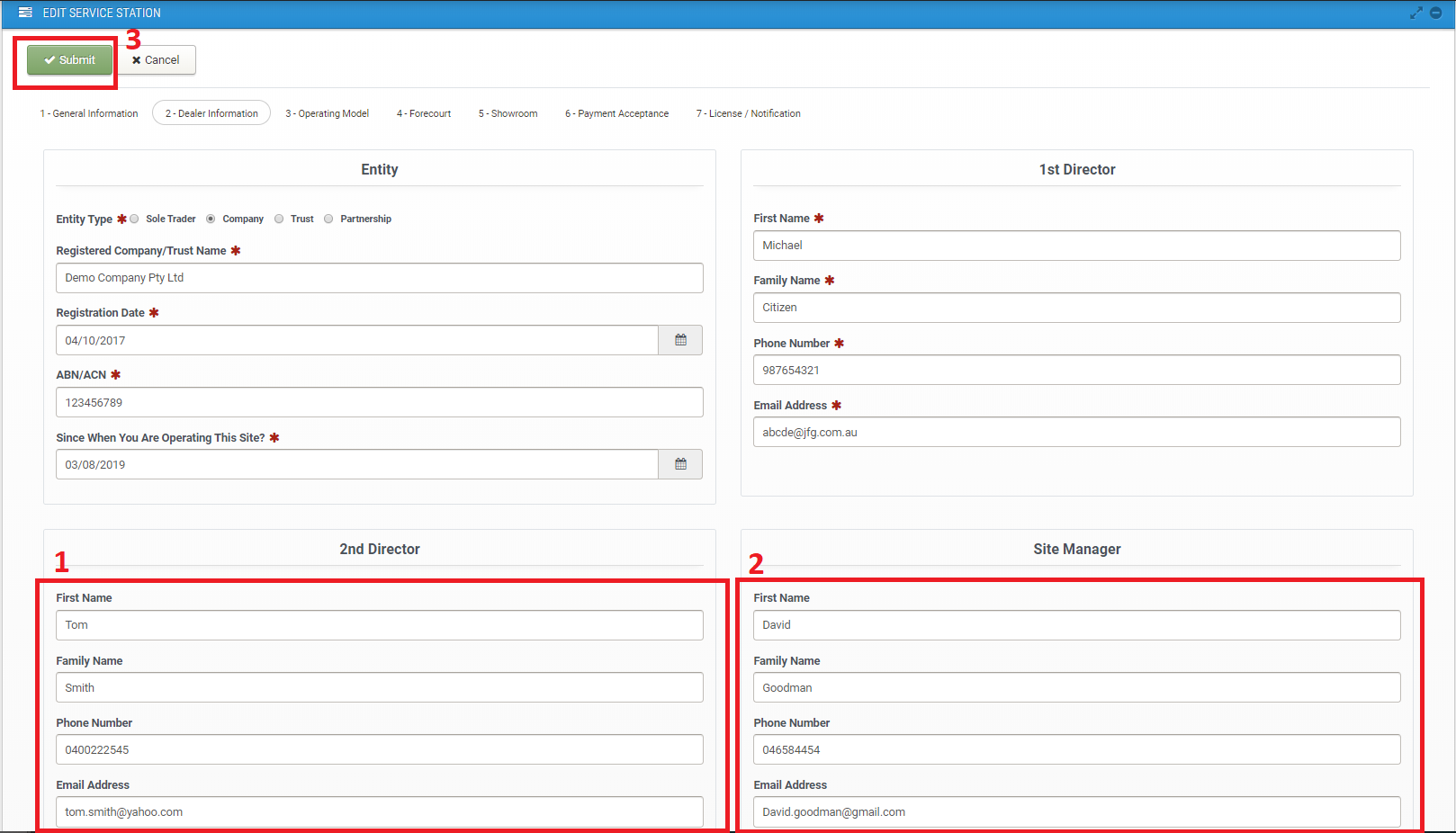How Can We Help?
Please click here to login to your profile. Then from Profile menu (#1) on left menu bar click on “Service Station” sub menu (#2) and click on Edit (#3), then select section “2- Dealer Information” (#4)
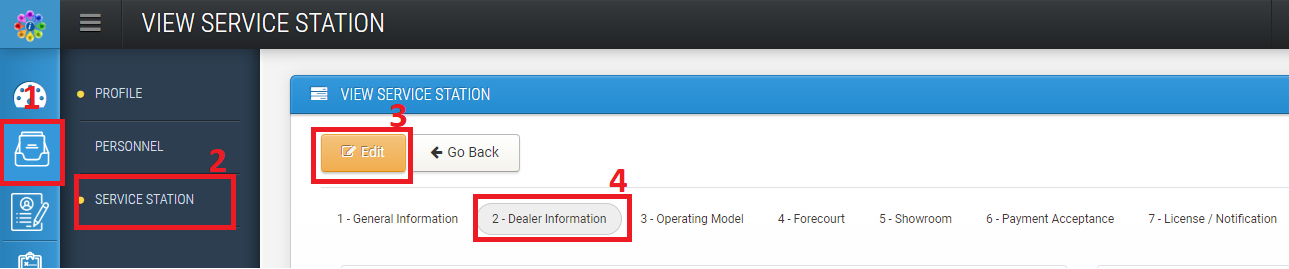
Then scroll down to get to “2nd Director” and “Site Manager” section and add or update your information and click on Submit button on top, we also recommend to check 1st director information and make sure every thing is up to date.