How Can We Help?
In order to complete your site profile, after login to your profile follow below steps.
1- Click on “Profile” menu
2- Click on “Service Station” sub menu
3- Choose “4-Forecourt”
4- Press “Edit” button.
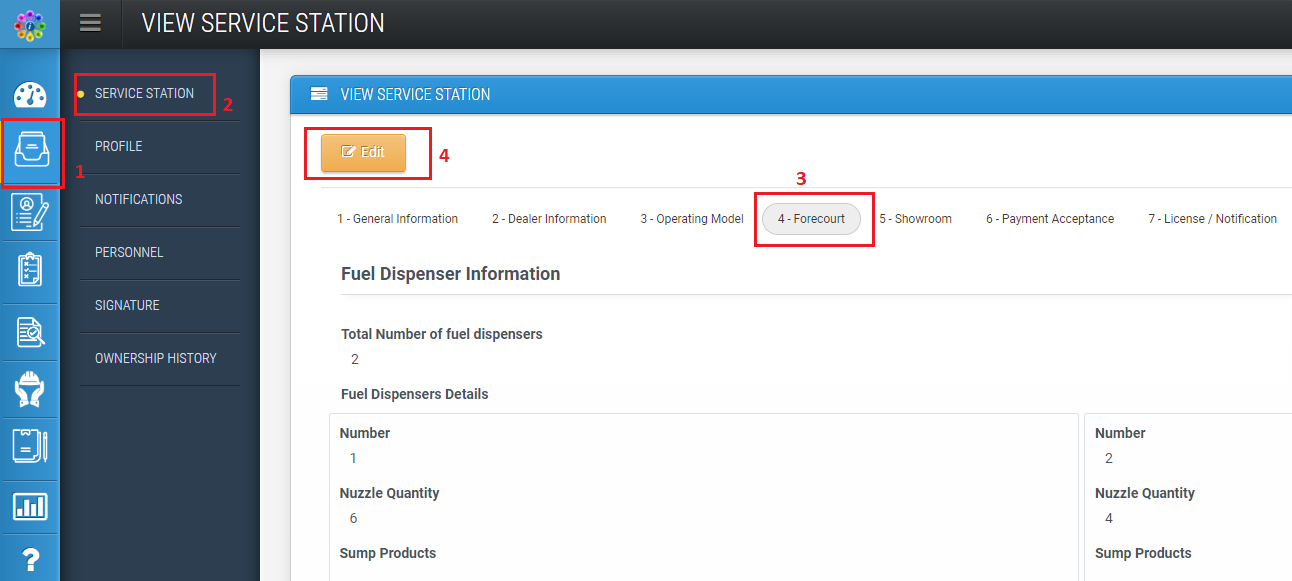
To add or edit your fuel dispenser information click on “Fuel Dispensers Details”.
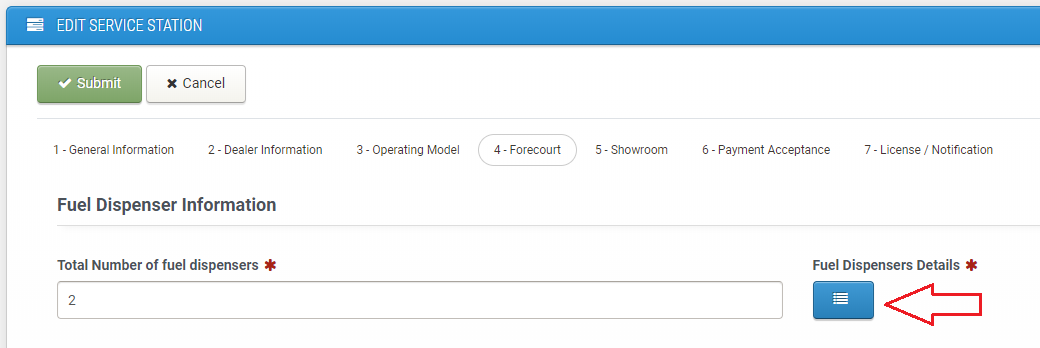
In this menu if you click on ” + ” sign you can add new bowser, enter all requested information as per your best knowledge, add as many as you have bowser and in the end press”Done”.
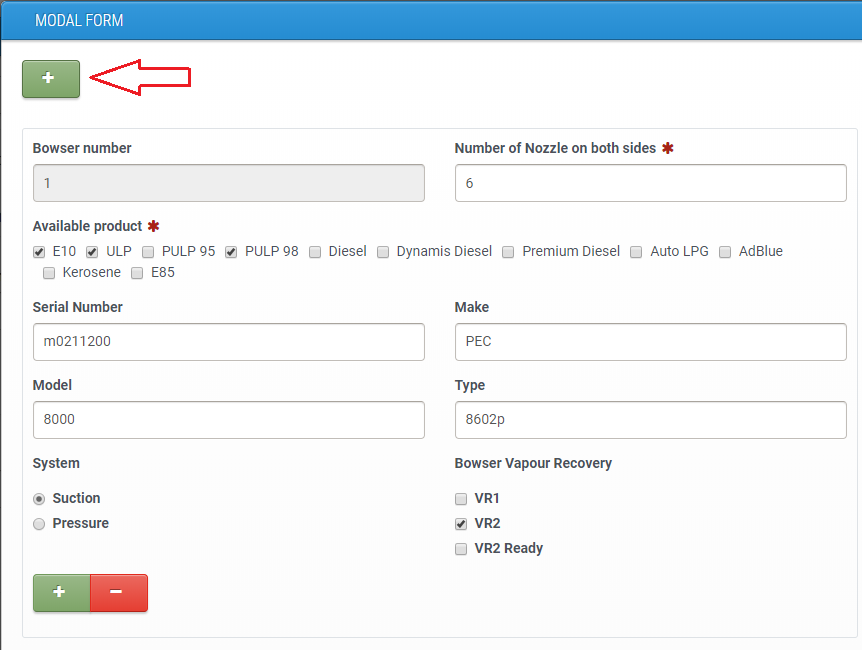
Fuel Dispenser Elements
In below image you can see different parts of a basic fuel dispencer, if you are not sure about your pump “system” and “Bowser VR” types please contact pump manufacurer.


